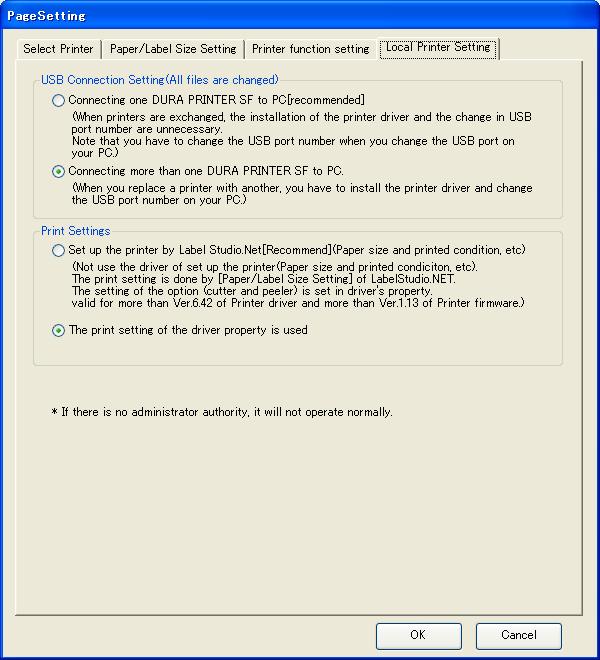I have only 1 DURAPRINTER SF connected per 1 computer. Is there a way to avoid changing the USB port setting of the Windows driver when the printer is changed?
DURAPRINTER SF manages the Windows driver with the serial number of the printer. By changing the printer, the serial number also changes, which is why the USB port settings needs to be adjusted. Label Studio.NET is capable of ignoring the serial number USB port management. Select the DURAPRINTER SF, then from [Local Printer Settings], choose “Connecting one DURA PRINTER SF to PC [recommended]”
Questions about this Category