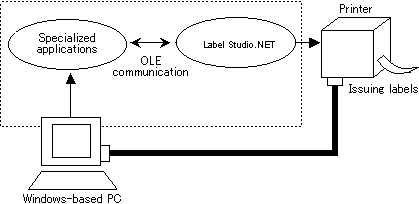- Create an object (Create Object Function).
- Select the format file created with Label Studio.NET (File Name Method).
- If there is a component with a variable, define the variable and the matching print data. (Print Data Method).
- Specify print quantity in Start Method and begin issuing labels.
- Release the object (Set the object variable to Nothing).
Please refer to the Label Studio.NET Help for details. A sample program is in the Samples folder under the installation folder for Label Studio.NET.